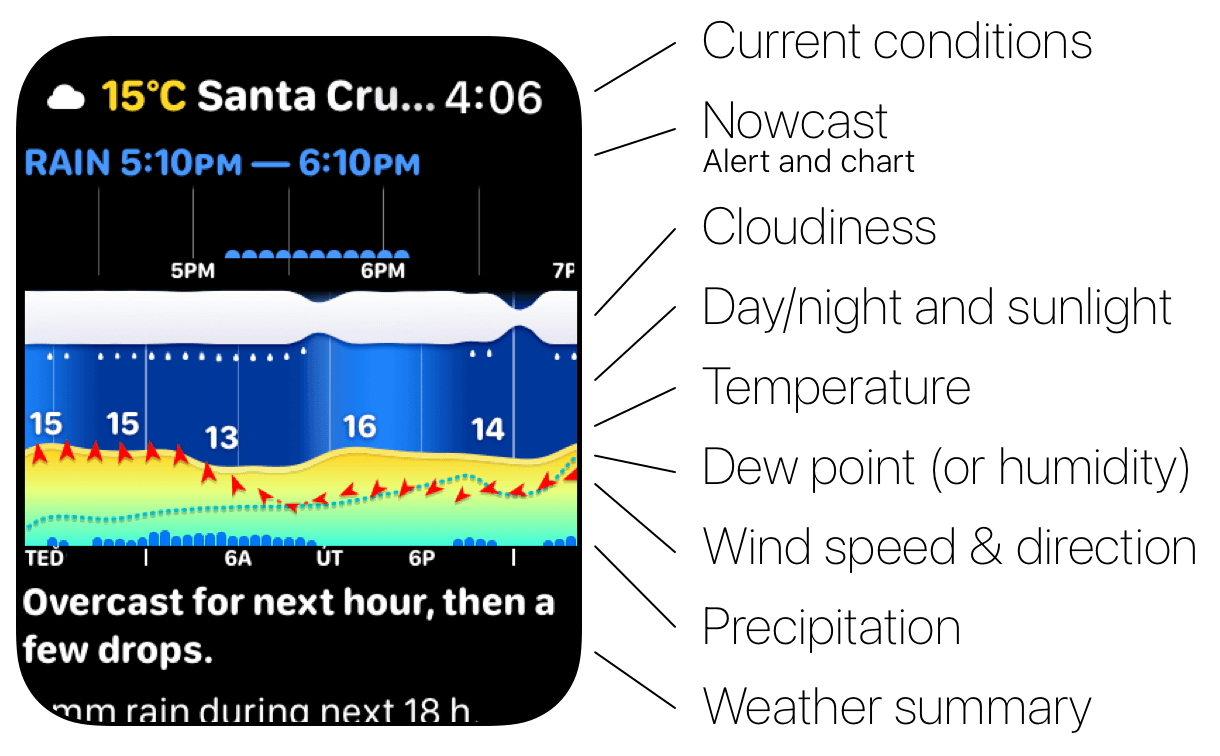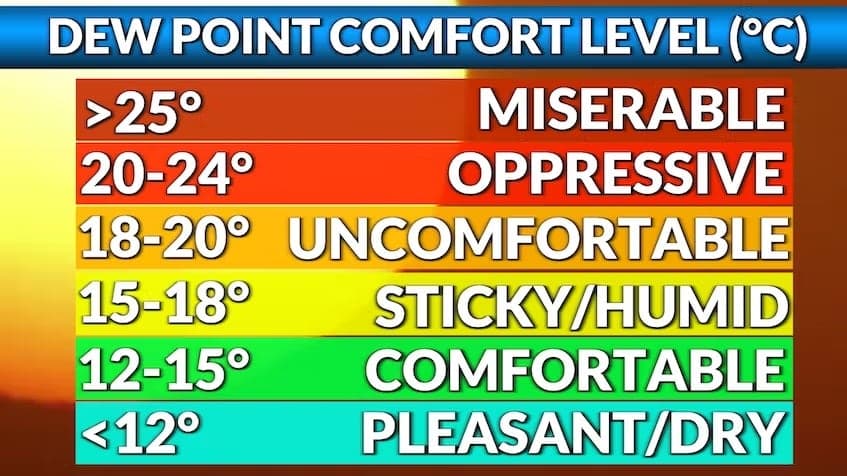Visual weather strip
Up to 7 days of hour-by-hour weather in a single, dense chart. Temperature curve, rain bars, sunshine rays, wind arrows, UV index — all visible at once. Spot patterns and weather windows instantly without scrolling through lists.
"The sheer amount of info you gather visually, just at a glance, is insane." — dirtydishesss